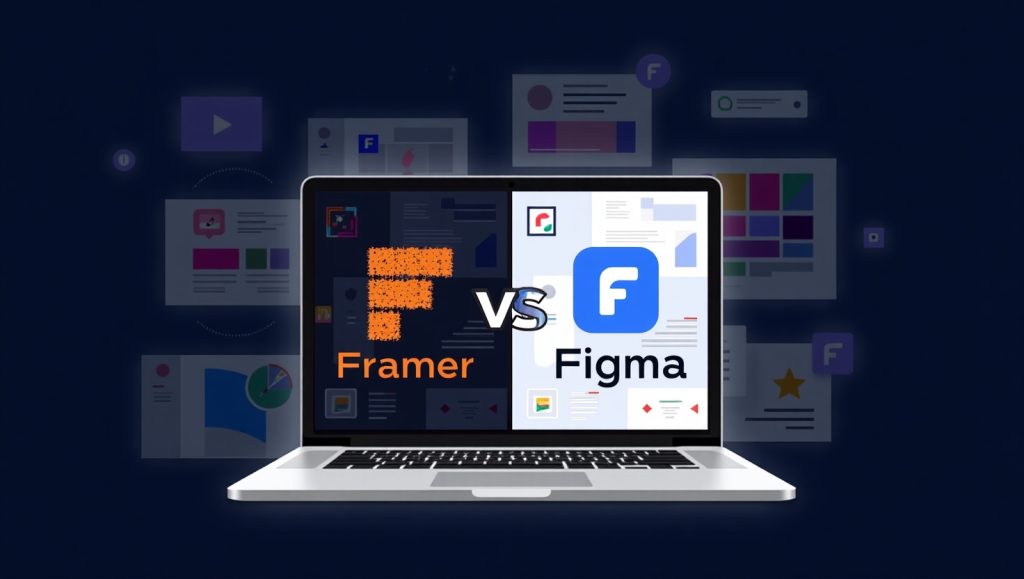
Framer’s Code-Based Flexibility Appeals to Advanced Designers
Framer is now slowly catching up to Figma, one of its primary advantages being flexibility. Figma is known for being comparatively simpler and friendlier to beginners, while Framer tends to cater more to the advanced type designer, with coding being integrative into the design workflow itself, allowing designers to write React components, define animations, and create interactions that are just out of the reach of Figma.
This code-oriented way comes handy in creating high-fidelity prototypes that imitate real-world functionality. Designers are not limited to standard UI kits or plugins; instead, they can really create interactive elements such as dropdowns, toggles, and sliders, all of which behave exactly as a real product would.
What really differentiates Framer is a speed of iteration designers can follow once they are comfortable with the environment. You write a few lines of code, view it instantaneously in Live mode, and buff it while still dancing with one hand full of code. It brings designers and developers closer to each other through the common language, whereas this part of synergy is something that Figma’s plugin ecosystem has been unable to develop so far.
On the other hand, with more and more agencies and startups demanding pixel-perfect prototypes to showcase to their clients and stakeholders, the eventual capabilities of Framer suit their expectations. Keeping design and code in the same interface translates into a reduced number of handoffs, faster feedback, and quicker iterations.
While Figma, in its recent updates, introduced several more features like Dev Mode and updates to Auto Layout to promote design interactivity, nevertheless those fail to put any significance in comparing real interactivity, which Framer prompts to realize and fulfills this need for making the bridge in the design and development gap. If you are a designer who has an interest in determining the way things look, as well as the way real things function, then Framer is becoming the logical choice.
Seamless Animation and Interaction Features in Framer
Framer is a true playground for motion. One of its highlights is smart animation. Contrary to Figma, where you can rely on external plugins or hacks, Framer integrates its animation tools within the app. Designers can animate the transition of states, create micro-interactions, and test them in real time.
With its timeline-based animation editor and custom easing curve support, Framer puts movement and feeling at your fingertips. That adds another level of flexibility in prototype generations where emotion or usability needs to be communicated through motion—something that Figma very elegantly sometimes hinders.
Also, the prebuilt interactive components in Framer can be easily customized using a few lines of code. This lowers the entry barrier for designers who are just beginning to play around with animations while still offering depth for the more experienced.
Collaborators are able to experience the prototype as though it were a fully coded product. This creates a wow-factor unmatched by a static mockup or limited transitions in Figma for stakeholders and clients. A Framer button does more than link to another screen; it can bounce, morph, fade, or transform, making it vibrant.
Framer also interfaces nicely with Lottie animations and other vector-based motion tools, providing advanced visual effects while still being cognizant of performance. If animation is ever an integral part in your UX storytelling, it will feel like a breeze whenever using Framer.
Ultimately, Framer offers a fluid mechanism for communicating intent-and in product design, that really matters.
Framer Bridges the Gap Between Designers and Developers

Framer is almost synergizing the design-and-development loop through real collaboration. Even though it’s one-directional, Figma developer hand-off tools. The working premises-with the same components and real code-are where Framer differentiates itself from the pack.
The difference is that design is no longer a static file that goes down the pipeline; it is actually an evolving system in which designers are able to create logic and behavior as much as developers do. Teams working with Framer report fewer misunderstandings and faster turnaround because the prototype is not just an illusion; it is almost a practical application.
Embracing React means that design systems created in code can also be shared with other teams. The teams do not have to rebuild buttons or cards in both design and dev tools; they will be working off the same source of truth. It is a huge step toward actual design-to-code workflows.
It becomes some of the most favorable implementations in agile setups, where iteration speed and alignment matter. Models can be easily developed and tested in the very same tool, allowing teams to find shortcomings, react to user feedback, and fine-tune the user experience—much before any developers write any production code.
By promoting cross-functional collaboration, Framer propels a product development process that is more integrated and modern. This is much more than a change of tools; it is a change of mindset.
Real-Time Collaboration Still Matches Figma’s Strengths
Framer gains ground but doesn’t lose on real-time collaboration, which is a key area that Figma excelled in up to recently. In fact, the real-time collaboration has been further improved in Framer considering its comparable multi-user editing, comment threads, version control, etc. As Google Docs does, Framer’s live collaboration works fluidly across teams and stakeholders. Designers, product managers, and developers can hop into the same project at once to make changes, leave feedback, and iterate instantly.
No need to export files or manage versions. All these give fluidity to the workflow. Stakeholders can experience the live prototype and click on through animations and leave comments at the exact interaction point. It enhances visibility across departments and speeds up decision-making.
While Figma is still unchallenged in team scalability and community plugin support, Framer is catching up quickly in all those metrics. In addition, since the platform is browser-based like Figma, updates and files cannot be delayed anymore by unnecessary waiting. That’s why it is included in its capabilities: online interface plus real-time features to ensure your work is not hampered by managing updates or files for later. Framer is now a collaborative tool that most people using Figma already love but are seeking more powerful prototyping capabilities for their teams.
Framer’s Ecosystem and Community Are Expanding Rapidly

Figma has long existed in a space that gave it tremendous competitive advantage on account of its huge community. Designers loved the templates, plugins, and constant inspiration. In this respect, Framer has made large strides recently. Its own ever-growing community has created hundreds of templates and UI kits and includes code snippets customized for the modern-day product designer.
Framer’s Marketplace has benefited greatly, and it is chock-full of resources to help beginners through to pros. From landing page templates to mobile app UI clippings and component libraries, the amount of Framer-related inspiration has vastly reduced the intimidation factor of getting started.
In addition, Framer Academy and their tutorials on YouTube provide easy access to learn the app. Plenty of material is available to choose from, whether you are a seasoned designer or a seventeen-year-old coding novice.
It deserves noting that many designers, in the same way they do for Webflow or Figma, are now selling premium Framer templates. This kind of ecosystem helps develop a loyal community while attracting many others wishing to profit from their designs.`
Framer is being adopted by external designers, startups, and agencies, not just as a prototyping tool but also as an engine for production-ready designs. That’s a massive shift in the last few years in how designers view their toolset-as not just a canvas, but as an engine for real products.
Integration With Web Tools Makes Framer a Powerhouse
Framer is fantastic for prototyping, but it doesn’t just stop here. It is more than that- today, it’s all about launching complete websites and products. You can, for example, publish in a live URL directly from Framer, test some interactions, A/B test some content, and optimize its performances-all without leaving the tool.
It enables designers to have more intelligent and flexible experiences because of its Google Fonts, Unsplash, Lottie, and analytics platform integrations. Unlike Figma, which still needs exporting to some other tool for complete development or hosting, Framer paves the way from concept to execution more easily.
This would especially interest those solo designers or smaller teams who are building websites rapidly. It allows creating real sites with production-ready code straight out of the design environment. That is an incredible advantage.
As more professionals turn to all-in-one platforms, Framer is becoming an actually forward-thinking center for design, motion, and deployment, not just an alternative to Figma.