
In the conversations about collaboration spaces for designing, the most popular two names that surface are Figma Teams and InVision Cloud. Notably, these applications have gained considerable reputation in the design world, but they serve different kinds of purposes and work differently.
In case you are trying to choose from the two, or you just wish to learn what type of things do make one unique from the other, you are in the correct article. In this article, you will learn the critical differences between Figma Teams and InVision Cloud, which will guide you toward the best tool for your specific purpose.
Collaboration and Workflow in Figma Teams vs InVision Cloud
Figma Teams provides real-time collaboration; in other words, it is a Google Docs for designers. Designers, developers, and other stakeholders can enter the same file, comment on it, suggest changes, and make edits in real time-without any download or upload hassles. Figma is therefore an ideal tool for fast-moving teams that need instant feedback and easy collaboration.
InVision Cloud, on the other hand, focuses on prototyping-receiving feedback and commenting on prototype screens rather than on real-time design collaboration. Designers upload static files (Sketch and Photoshop files) and create clickable interactive prototypes. While stakeholders can comment on particular screens, it is more about the end product rather than collaboration inn during creation. One could say that InVision Cloud is more about presenting the polished work rather than working on it together in real time.
If your team thrives on continued collaboration and wants everyone reading from the same page (literally), then Figma Teams is probably a better choice. But if you like to perfect designs behind closed doors before generating structured feedback, InVision Cloud gives you the arms to do that.
Strengths of Figma Teams Collaboration
Another big feature of Figma Teams is that it allows for a “multiplayer” performance. You may see your teammates’ cursors streaming across the screen in real-time. This makes it easy to brainstorm or iron out an issue on the spot. Together with built-in version control, you don’t have to worry about any of those naming conventions like “final_final_v2.psd.” Every change is automatically saved, and if changes do not work out, a roll-back option to the previous version is always available.
Another highlight of this tool is its comment mode. Stakeholders not interested in editing designs can add comments for feedback. As the project moves on, they can resolve those comments to keep a clear and organized communication trail.
Teams working on website design collaboration workflows really enjoy how beautifully Figma fits with agile processes. It feels modern, lightweight, and fun. No cumbersome downloads; no complicated syncs—just pure fast teamwork.
Strengths of InVision Cloud Collaboration
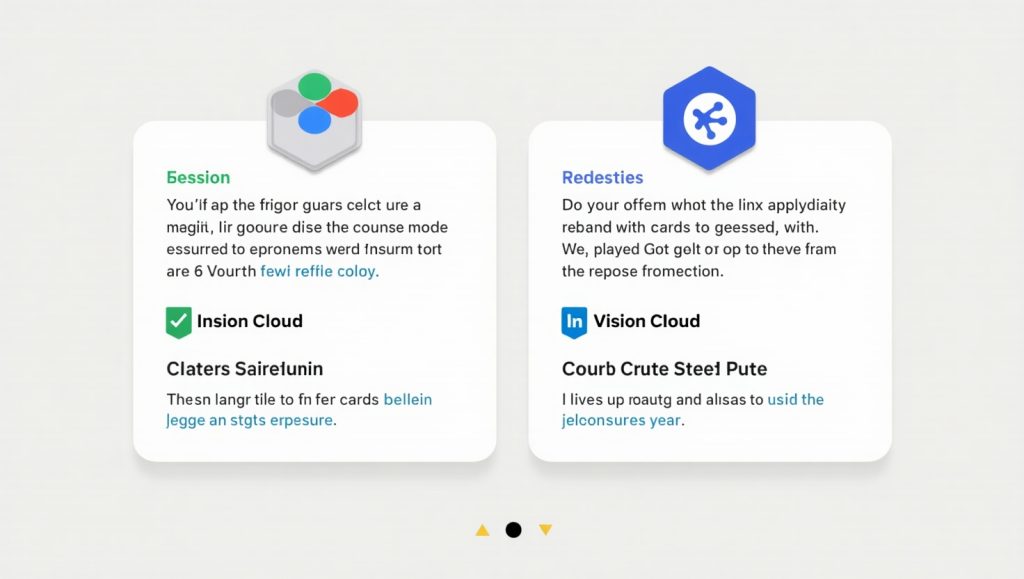
Figma Teams is really good for live editing, but InVision Cloud rules at presentation. It is perfect for those designers who want to tweak their designs before feedback comes in. The platform allows the creation of clickable mockups, thereby enabling user testing that demonstrates just how a flow would work without having to write a line of code.
Commenting with InVision Cloud is very intuitive. Viewers can click anywhere on the screen to leave contextual comments. Developers can also take advantage of InVision’s Inspect tool that extracts assets, CSS, and measurements straight from the prototype, thus streamlining the hand-off phase.
InVision Cloud has good integration with popular tools such as Trello, Slack, and Jira, thus allowing project managers to keep track of feedback and next steps easily. It is a strong contender in structured environments where feedback is gathered at defined checkpoints.
Design Features and Flexibility
Figma Teams provides complete design capabilities directly within your browser regarding design features. You can create wireframes, high-fidelity UI designs, prototypes, and even basic animations-all without stepping away from Figma. It functions with vector networks, powerful auto-layouts, component systems, and plugins that automate many design tasks.
InVision Cloud, however, isn’t exactly an application for design itself. You would have to design in something like Sketch, Photoshop, or Illustrator, and then upload the files to InVision for prototyping and feedback. This could be considered either a positive or negative aspect, depending on the nature of your workflow.
Focusing on that, Figma Teams will more likely satisfy anyone who is looking for an all-one place software. But, if there is any designer who just wants a place to showcase and prototype work created in another design software they have a soft spot for, InVision Cloud may be worth consideration.
Figma’s Built-In Design Capabilities
Not merely limited to prototyping, Figma is a real contender against Sketch and Adobe XD. Designers can set up more detailed UI kits, adaptive formats, and interactive flows all in the same tool. Design features such as auto-layout and component properties really speed up the design process.
Plugins in Figma add additional extensibility. Be it a quick lorem-ipsum generator, a user-flow diagram creator, or an accessibility checker, there’ll likely be a plugin for it. The icing on the cake? Most of them are free and easy to install.
Website design and development teams favor Figma for its ability to allow continued design, testing, and iteration as a single platform uninterrupted by any switching of apps.
InVision’s Prototyping Strengths
InVision provides high-end prototyping technology that works wonderfully, allowing designers using InVision Studio to work on advanced animations, transitions, and micro-interactions to feel like the real thing and give stakeholders a better sense of the final product.
Another plus in favor of InVision is its Craft plugin, which allows users to sync all of their design changes from Sketch to InVision, even updating prototypes in real-time as changes occur in Sketch.
InVision’s Boards feature also helps to keep teams organized and collect ideas, inspiration, and assets all in one location for more efficient maintenance of a visual design system for larger projects.
Pricing and Team Management
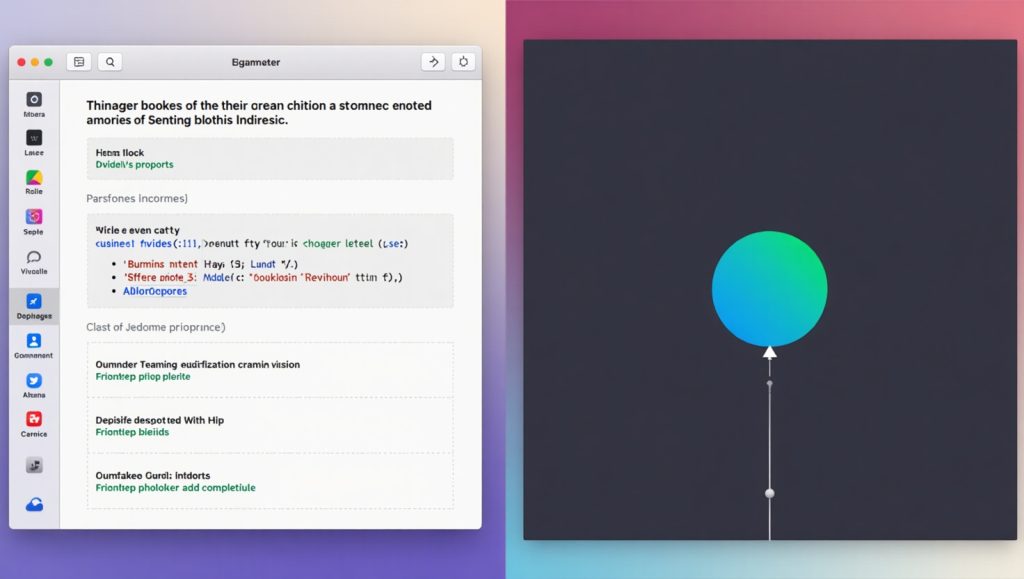
Pricing is another major distinction between Figma Teams and InVision Cloud, as is team management structure. Figma prices according to the number of editors, with a generous free tier for individual and small teams. As your team gets larger, you go into Professional or Organization with added extras like advanced permissions and analytics, as well as private plugins.
Pricing at InVision Cloud differs a bit: traditionally, it charges for every prototype (or seat, according to the type of plan). Theres a limited-feature-free version, but most usually, larger teams pay for something like InVision V7, which embraces many tools together.
Going for usability boils down to how big your team is and how often you need to collaborate or revise designs.
Figma Teams Pricing Structure
Figma provides three free Figma files with unlimited collaborators on the free tier, which is just perfect for small teams and freelancers. Thereafter, it has paid plans commencing at around $12 per editor per month (as per the current date). The paid plans come with features like version history, team libraries, and access to advanced admin tools.
If you are looking for varied user access permissions, plugin management, and file organization, I think you will be very much attracted to Figma’s business plans. It is a scalable solution that grows with your team, without locking you up too early into expensive contracts.
InVision Cloud Pricing Structure
You get three documents as features on the free plan of InVision. As such, if you’re working on larger projects, you will soon need to upgrade. They include paid plans for unlimited prototypes, more advanced project management tools, and team collaboration features. A subscription to
Enterprise access to InVision V7, along with such functions as Freehand (for whiteboarding), DSM (for design systems), and an integrated workflow management system. It’s a more major expenditure, but offers a more integrated ecosystem to organizations that want design and project management both at one place with quite complete services.
If your team typically transitions between whiteboarding and prototyping, then the comprehensive suite of InVision Cloud is most likely worth it.
Conclusion
Ultimately, the decision to either use Figma Teams or InVision Cloud depends mostly on your workflow, team size and the project goals. Where priorities lie on real-time collaboration, browser-based editing, and an all-in-one design tool, Figma is the obvious winner. For teams that are already invested in their design tools but seek a platform focused on polished presentation and feedback, however, InVision still holds strong.
Both platforms have free trials, which means that the best way to know which is the better option is to try them under real workflows of your team. A simple pilot project would say a whole lot about the appropriateness of either tool.