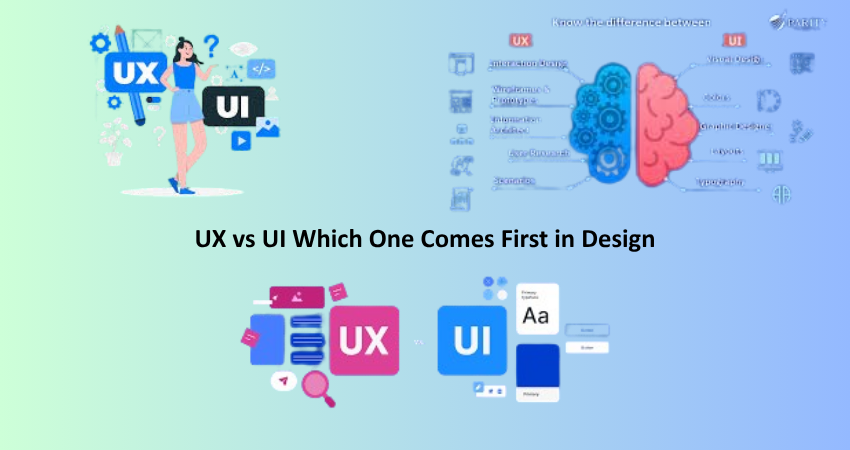
Introduction
There are two terms whose definitions are often uncertain when one enters the world of digital design– UX (User Experience) and UI (User Interface). While many tend to interchange those terms, in reality, they can represent two very different aspects of the design process. An understanding of the differences between UX and UI could prove very helpful for anyone planning to create functional and user-friendly digital products. This article espouses the place of UX and UI in design and finally answers the never-ending question: Which one is first?
UX deals basically with designing a seamless and meaningful experience for users who engage with a product or service. UI deals with the aesthetics, visual pleasure of the product’s interface. Even though both are essential for good design work, they happen at different times and serve different purposes. As we dig down into definitions, responsibilities, and interdependencies, we will again look at establishing, designing which comes first- UX or UI.
Understanding UX Design
What is UX Design?
User experience (UX) design encompasses the entire understanding of what a user requires, pairing that with a journey that is logical, efficient, and enjoyable. UX designers will research, wireframe, prototype, and test for usability to improve user satisfaction by enhancing usability and accessibility of a product. Their main focus is whether the structure and flow of the product will allow the user to accomplish his needs with the least possible friction.
The UX design process usually begins with user research evolution; it includes inputs from the users in terms of understanding their behavior, pain points, and needs. It then comes to mapping the user journey after creating user personas, which finishes with wireframes or prototypes. UX designers must work intimately with product managers, developers, and other stakeholders to ensure that the user experience aligns perfectly with the business objectives. This is the core of a truly successful product.
UX Responsibilities in the Design Process
Whether it be the first moment the user opens the app, all the way through when somebody logs out, the UX designer is responsible for setting that tone. They anticipate problems users are going to encounter and provide solutions with words and imagination. Usability testing is then performed, watching real users interacting with prototypes for feedback to pool for iterative useful development. This human-centered benefits validation for what the product is meeting actually real-user needs rather than business conjecture.
Another central activity has been putting together the information architecture of a product. This may involve placing content and functions in a manner that should make sense to users. By organizing user flows and logically structuring content, UX designers draw a design blueprint that directs the course of all other design processes. Early stage decisions, such as these, tend to have a large bearing on how enjoyable the end product will be.
Understanding UI Design
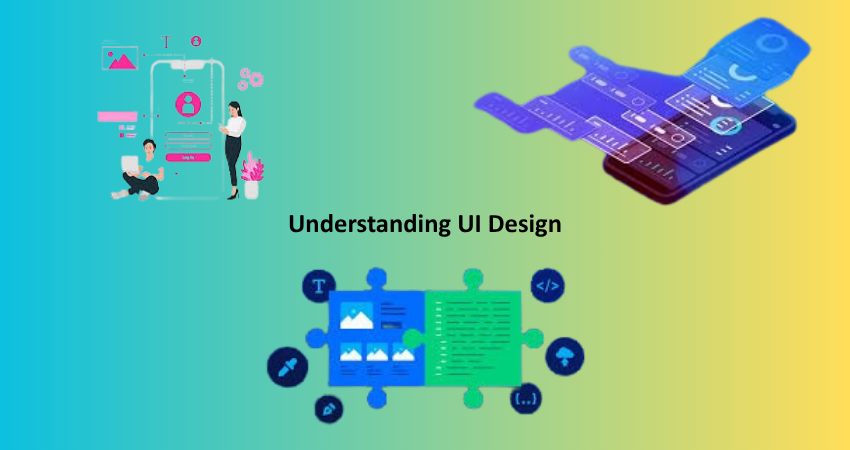
What is UI Design?
The User Interface (UI) design is concerned with the appearance and behavior of a product. It deals with the visual components that users engage with, including buttons, icons, typography, color schemes, and layouts. UI designers take the wireframes and prototypes produced by UX designers and turn them into attractive, functional interfaces.
UI design is about aesthetics and interactions. It’s the UI designer’s job to ensure that every visual element looks good and contributes to usability. A good UI should feel intuitive, captivating, and express the essence of a brand. While UX is concerned with how a product works, UI is about how a product feels. Both need to be done really well for a product to succeed.
UI Responsibilities in the Design Process
Designers define a product’s visual language. They decide on color palettes, typefaces, images, and spacing to maintain consistency among user interfaces. Their work acts as an immediate influence on the first impression users create of the product. A good-looking, clean, and easy-to-use UI can help build confidence and satisfaction in users.
In addition, UI designers ensure various interfaces resize and work responsively on multiple devices and screens. The UI designer creates the design systems and style guides for later reference by developers and other iterations. He uses visual hierarchy and consistency to ensure users can easily navigate the interface with no confusion as to what the next step is or where to find what they are looking for.
The Interdependence of UX and UI
How UX and UI Work Together
Even though UX and UI are two separate terms, they are absolutely bound together. A properly devised user experience design may work without an attractive-looking UI, but users will not be entranced. A beautiful user interface in poor UX can, however, frustrate users and cause them to drop the application altogether. When these two elements come together, any product will stand a brilliant chance of success.
User experience designer lays the main ground through such user flows and wireframes. Once these prototypes are validated through testing, the work for UI designers is to build them into engaging interfaces. This collaboration results in a product that is as functional as it is delightful. It is a continuous loop of feedback and iteration between the two roles to come up with a well-constituted experience.
Real-World Examples of UX/UI Synergy
A great application of UX/UI synergy is an online shopping app with the proper UX that allows customers to search for products easily, filter options, and make a purchase without distractions. The polished UI component provides a good aesthetic experience and smoothly guides the user through the process. The two elements must work in harmony not to interfere with the user journey.
Another case in an example is mobile banking apps. UX focuses on making cumbersome financial tasks, such as fund transfers or bill payments, easy; UI complements this with meanings imparted by simple icons, predictable structure, and branding that instills trust. UX/UI harmony can also become a key differentiator in taking away negative emotions from the users during the delivery of such apps.
Which Comes First: UX or UI?
The Case for Starting with UX
You’ll find that most design professionals commonly agree on the fact that UX is always meant to precede UI. Beginning with UX sketches a design process through which the designer will interrogate user needs, pains, and goals, creating the structural preface on which the bright face of UI will rely. A defective UX strategy will almost always return to the account: a beautiful UI really can’t save a functional experience or a pleasurable one.
With UX upfront in the design process, this guarantees the user is solving real problems and meeting expectations. The process includes research, strategy, and prototyping, which in turn affect visual decisions made later. When UI follows UX, it enhances usability rather than trying to gloss over bad functionality with pretty visuals. This sequence leads to a more cohesive and successful product.
When UI Might Lead
On rare occasions, UI can come first-mostly in marketing-driven projects where a single- or all-element branding and visuals take the key role, as in the case of landing pages or promotional microsites. They may have a strong visual idea that needs to dictate the UX layout. Most of the time, that doesn’t really happen.
And when the scenario deals with it, would always have to be considered up to that point. It may get everyone inside, but when they can’t touch it or if the product is not made up for consumers, it is almost meaningless. Ideally, there should be a UX review even for visually led projects or portfolios to ensure that the interface does meet user needs and expectations. So while UI is usually number one in most people’s minds, UX is the serious finetuner and validator of that experience.
Collaboration in Modern Design Teams

Integrating UX and UI Roles Effectively
Even though the two disciplines are very different, there are some overlaps, and this often demands constant communication between the two. Successful teams would have UX and UI designers directly collaborating, both sharing insights and refining designs based on shared feedback. Along with where boundaries should have a great deal of interplay, that cooperative environment totally eliminates silos and promotes a holistic vision for the product.
Sharing design tools and regular design critique sessions already includes both of them in the collaboration, Makes it easy enough for UX designers to pass the wireframes to UI designers, who then apply the final visual polish while still being usability conscious. This makes interdependence in both roles and manifests itself in the output being structurized yet aesthetically appealing.
Tools That Support Seamless Workflow
The various teams around have used design platforms such as Figma, Adobe XD, or Sketch to end the gap of communication with the technology of UX and UI. All these tools offer real-time collaboration, version control, and prototyping of workspaces. Features enable their UX designers in doing the wireframes while UI designers work on the visual design in the same environment. This type of commonality would prevent any kind of lapse and hasten the design process.
Project management tools like Jira or Trello complement these since they ensure that design tasks go hand in hand with development objectives. Clearly visible across roles, it has enabled teams to now track, promptly give feedback, and easily adapt to any insights from the users testing phase. Such integrated workflows contribute immensely to the effective delivery of quality products created with the users in mind.
Conclusion
Thus, when it comes to a thorough competition between UX and UI, it’s more about both being essential in creating a successful digital product, as UX comes first by default, defining user journeys and functional frameworks on which UI builds. In fact, where UX does solve the “how” and the “why,” UI is concentrated mainly on “what it looks like.”
It’s a place to start regarding UX, upon which the design would be based on user needs and behaviours, making the product useful and usable; then, using UI, the end-user experience is enhanced visually attractive, engaging, beautiful and functional interface being developed for the user experience.
Whichever the case, whether you are an upcoming designer or a developer or even a stakeholder in a digital project, it pays to have a reasonable understanding of the use and interleaving of UX and UI, and which comes first, to increase your impact in the project. Meaning, “Start with empathy and structure (UX), then bring it to life with style and interaction (UI), and you will have forged the right path toward creating exceptional experiences for users.”