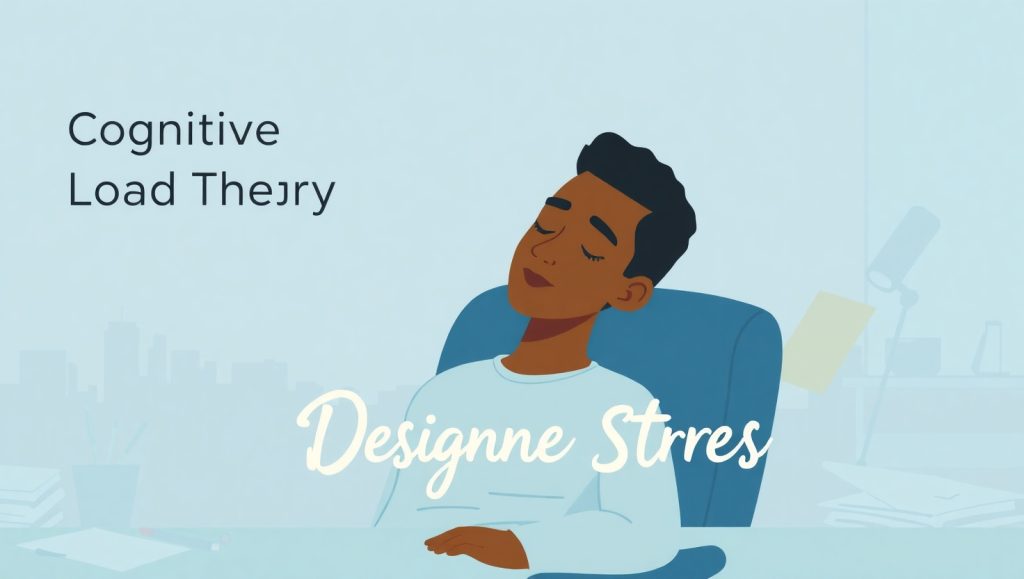
Designers, like those operating under creativity and drive to deadline, usually have a unique kind of mental fatigue. It often feels like trying to construct a thousand piece puzzle with your eyes closed when you have to balance what “looks good,” “works well,” and “satisfies user expectations.” This is where understanding and applying Cognitive Load Theory (CLT) becomes not only valuable but important. The basis of CLT is that the brain can only process so much information at a time tap out if the load is too heavy. Designers should be aware of both their own workload and the cognitive load being put on their users so they can reduce the amount of avoidable stress.
Often, CLT helps designers make better decisions by minimizing processes, creating better structure to their user interface, and clarifying communication. The easier a design is for a user to make sense of, the less mistakes made, the less miscommunication, and the less burnout on the part of the designer. Users will be more likely to spend longer upon the site (and likely convert) when it is intuitive; hence better outcomes for clients, and easier a workflow for designers.
And that is the beauty of Cognitive Load Theory, it offers double value: it can improve a user’s experience and positively impact a designer’s mental health too. It is purely psychological, and offers an easy framework for designers to create work that is cognitively easier for everyone involved.
It doesn’t matter if you are designing a landing page, an app, or a dashboard, thinking through the use of CLT principles can reshape your process. Every aspect of your design will contribute to the mental load on your user, so from navigation to typography, being deliberate in your choices is essential. Let’s take a step-by-step approach to walk through how you can apply it and treat it as a tool for reducing stress in your everyday design process.
Understanding Cognitive Load in Design
Cognitive Load Theory provides insight into how our brains manage information along with three types of load: intrinsic load, extraneous load, and germane load. Intrinsic load is the challenge of the task itself. Extraneous load is the needless complexity that gets in the way. Germane load is the mental effort you put into understanding something.
Designers are typically focused on reducing extraneous load; that is, reducing the confusion created by poor interaction design, cluttered layouts, and mixed styles. When the visual design has too many competing elements vying for a person’s attention, the experience becomes cognitively overwhelming. And when they start hearing from clients about high bounce rates or low usability, the stress of those perceptions becomes their burden. Understanding how to remove extraneous cognitive load can directly support not only the user experience but also a designer’s mental health.
The concept also addresses working memory—the brain’s ‘RAM.’ Working memory is limited, regardless of how smart you are or how many university degrees you might hold. It’s only capable of holding a few items at a time. When users— design users, too— have too many interface decisions to juggle, they can overload immediately. A design process that plans for cognitive load helps designers avoid burnout.
Additionally, CLT allows for more effective collaboration. When designers demonstrate a wireframe or a simplified layout, it allows for stakeholders to quickly understand the concepts and provide stronger feedback. That ultimately saves time and minimizes the emotional toll of redesign iterations. By understanding cognitive load, designers are on their way to being better communicators and collaborators.
Reducing Extraneous Load for Yourself and Users
The elements around you as a designer affect your thinking. Reducing extraneous load involves starting with intention. The first step is to declutter your workspace—both digital and physical. If two tools can do the same thing, chose one. When possible, use pre-existing design templates or systems.
User issue number one. They need clean layouts, consistent typographical choices, and clear CTAs (calls-to-action). They should not be able to see too many choices on the screen. Use whitespace effectively to let the eye and the mind rest. A user who is relaxed is a user who will convert.
Also, reduce the cognitive load of every interactive item. Do not make navigation bars peculiar. Use navigation patterns people have already established as a means of travel. Buttons should resemble buttons. The more tasks you are able to create to be low effort, the less mental toil on the user—the better your chances you are not going to get confused feedback, if any feedback at all.
Best UX Practice is a shortcut to applying CLT. By adopting systems that are already known alleviate user friction, you are easing your own cognitive load as well. You are not re-inventing the wheel, you are providing a better ride.
How Simpler UI Decisions Lower Designer Stress
In conclusion, complicated user interfaces do not only confuse your users they also can complicate everything for you as a Web designer . With every feature you add you are also taking on responsibility for an increase in performance and usability. The more simple your UI is from the get-go you can eliminate unnecessary extra, and meaningless complications that are simply cognitive friction.
Begin with hierarchy. Use color, size, and placement to intuitively connect your users. When your users can self-navigate through your design without written direction, they design is doing the hard work for you. That should save both you and your users time, and time usually leads to less potential trouble shooting.
Next is consistency. Focus on limiting your number of fonts, colors, and icons. Fewer options mean less cognitive overhead, not just for the user but also for you during revisions or updates. Consistency creates patterns, and patterns improve predictability in a design system that invariably (or rationally) improves workflow.
With the fewer UI choices you are making, your feedback cycles become quicker. If you can create a design where stakeholders can comprehend your design without you having to explain it to them, this creates for better (more constructive) feedback from stakeholders. You will spend less time attempting to decode vague feedback, and more time polishing important features in your design bits.
Perhaps the greatest benefit offered by simple interfaces is that they are easier to maintain. With less code, components, and interactivity, there will be fewer bugs and less stress in the long run. Complicating a design may seem innovative, but true elegance often comes from simplicity.
Using Wireframes to Clarify Mental Models
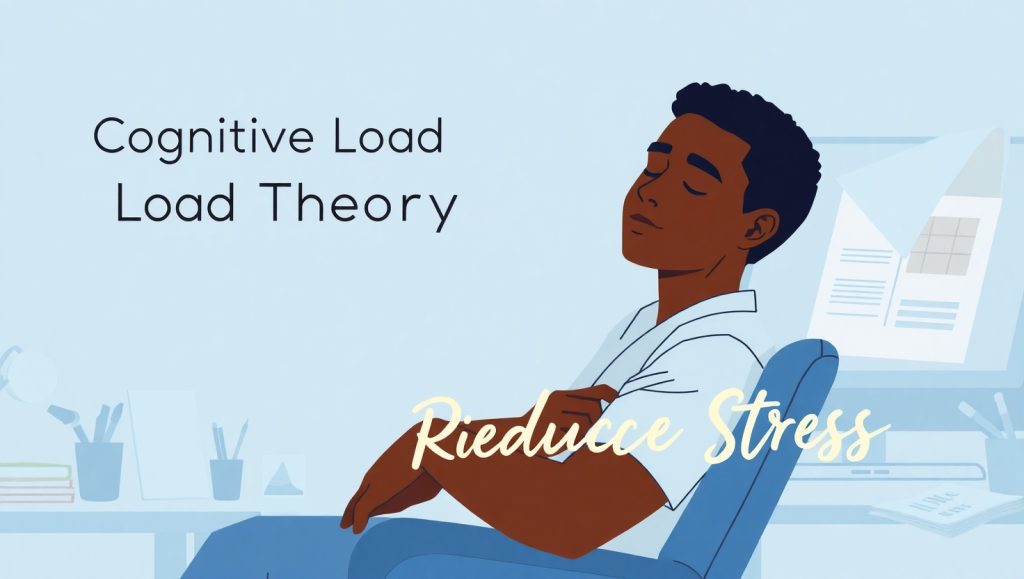
Wireframes are perhaps one of the most insignificant sources of stress relief a designer can apply. They morph thoughts into structure, allowing everyone -including you- to see everyone’s goal before over-complicating it. Wireframes alleviate much of the cognitive load by concentrating on style and flow.
When you are not distracted by typeface or colors, you can attend to the user’s path exclusively. You are able to identify faults faster, far reduced from the stress of permanent problems. Wireframes also provide clients and developers an image of a general cognitive map to alleviate the cognitive load from both parties by minimizing misinformation due to more than one vision.
Wireframes also eliminate feature creep. Once you present a stripped-back first draft, it sets expectations. Everyone has arrived at a baseline of what is critical to factor in to the creation and less features that simply bulk the experience.
Even your tools, like Figma or Balsamiq, are centered around the principles of CLT. They, too, assist you to keep it lean and simple. Whether you are freelancing or within an organization wireframes can visually translate your checklist and ensure cognitive load is in check throughout the design process.
Balancing Workloads Using Cognitive Load Awareness
Knowing your cognitive limits is just as important as understanding the user’s. Design is inherently creative, and creativity requires mental bandwidth. When your brain is clogged with decisions, even minor tasks feel overwhelming.
Start by breaking tasks into smaller chunks. Don’t redesign a whole interface in one sitting. Instead, focus on one page or user journey at a time. This aligns with CLT’s principle of segmented learning, which boosts retention and reduces overwhelm.
Also, take regular breaks. Pomodoro techniques or time-boxing help reset working memory. A brain that’s allowed to refresh performs better—and stays calmer under pressure.
Another tip: Automate repetitive tasks. Use plugins, scripts, or design systems that handle the boring stuff. This allows your cognitive resources to focus on creative and strategic work. Reducing unnecessary mental load boosts both efficiency and morale.
When designers are mindful of their cognitive thresholds, burnout decreases. That’s why teams and solo designers alike benefit from integrating these principles—not just for the user’s sake, but for their own mental resilience too.
Setting Boundaries and Expectations with Clients
Most designer stress is not necessarily in the left and right; more so, the stress comes from communicating expectations. Unclear briefs, unending revisions, and changing expectations frustrate even the most seasoned creatives. You can use CLT to alleviate some of this stress, as well.
Set clear deliverables and timelines upfront. Use visuals to communicate ideas quickly. Use mocks that build to complexity to not cognitively overload your clients’ processing capacity.
Interview, set revision number limits. Experiece has shown that your clients and stakeholders will always provide the feedback in separate parcels so at the start of a project, let them know you expect their feedback to be thoughtful and stacked as consolidated feedback. This prevents the inevitable and neuro-cognitive chaos that accompanies endless back-and-forth.
Moreover, educate your clients using CLT concepts, and of course, your confidentiality clause allows you to do this without concern. You can explain that providing a simpler presentation as a UI is not laziness on their part; this is grounded in psychology. Framing your decisions through a scientific process builds trust with your clients and provides them some justification for your creative choices.
The power of using CLT is not only to improve design; using CLT will also smooth out designer-client relationships, as managing expectations based on clarity and a reasonable rationale will reduce any capacity of you feeling trapped or creatively constrained.
Conclusion
Cognitive Load Theory is more than just academic jargon—it’s a useful tool against real-world stress. When designers understand how mental effort functions in the context of action, they become better positioned to manage their own workload in addition to the user experience they create.
Simplified interfaces, deliberate work sessions, unambiguous communication, these all mitigate the burden on the brain while creating room for innovation, accuracy, and delight, while making the designer’s work easier.
Using CLT for your interface assessment approach and your wellbeing, you are fostering smarter, more sustainable creative habits. For instance, if you are managing a team or go it alone, obviously we don’t design with beautiful aesthetics, we design with the science of the brain.
If you find you want to see how to expand using CLT into a larger UX strategy, check out our article at what is SSL certification or see how designers create utterly UX stress-free experiences in our ” things web designers in Texas do to make websites mobile-friendly” guide.