
One of the critical issues which is going to tremendously change businesses and creative teams is streamlining their journey from design to development. It’s funny but true, as there’s more and more screaming whistles to get their digital presence out quickly and easy handoffs with traditional workflows. That’s where Webflow comes in-a bridge from dividing static layouts and full-fledged sites.
Not just a website builder, Webflow enables designers to visually build and develop at the same time, minimizing repetition of codes, and long back-and-forths with developers. In this article, you will find everything about how Webflow simplifies the design-to-development transformation processes step-by-step. It doesn’t matter whether you are a solo freelancer, a part of a creative agency, or managing in-house design teams; this guide will help you to develop and launch as fast and smooth as possible.
Let’s find out how Webflow transforms workflows, cultivates collaboration, and manifests creative visions- without compromising functionality or design integrity.
Understanding the Traditional Design-to-Development Workflow
Traditional methods for workflows concerned with design-to-development tend to require many tools, several handoffs, and numerous revisions. The experience designers have while working in environments like Figma or Adobe XD, which are generally very suitable for visual mockups, does not capture other equally important aspects of design-like animation, responsiveness, or real-time interactivity.
Afterwards, the development team takes over, interpreting visuals and recoding them. Miscommunication occurs very often, along with the frustration from inconsistent implementations. Relatively minor adjustments can trickle into time-consuming changes, simply because of the need for cross-functional communications or tool changes.
And while the fragmented system seems to be the standard, it is far from being the most favorable. It is not just inefficient; it can also hamper time to market, give birth to scope creep, and thus affect overall user experience. And this is where enterprises are on the search for smarter ways to connect design and development, with Webflow constituting another possible route.
Why Traditional Hand-Offs Waste Time and Energy
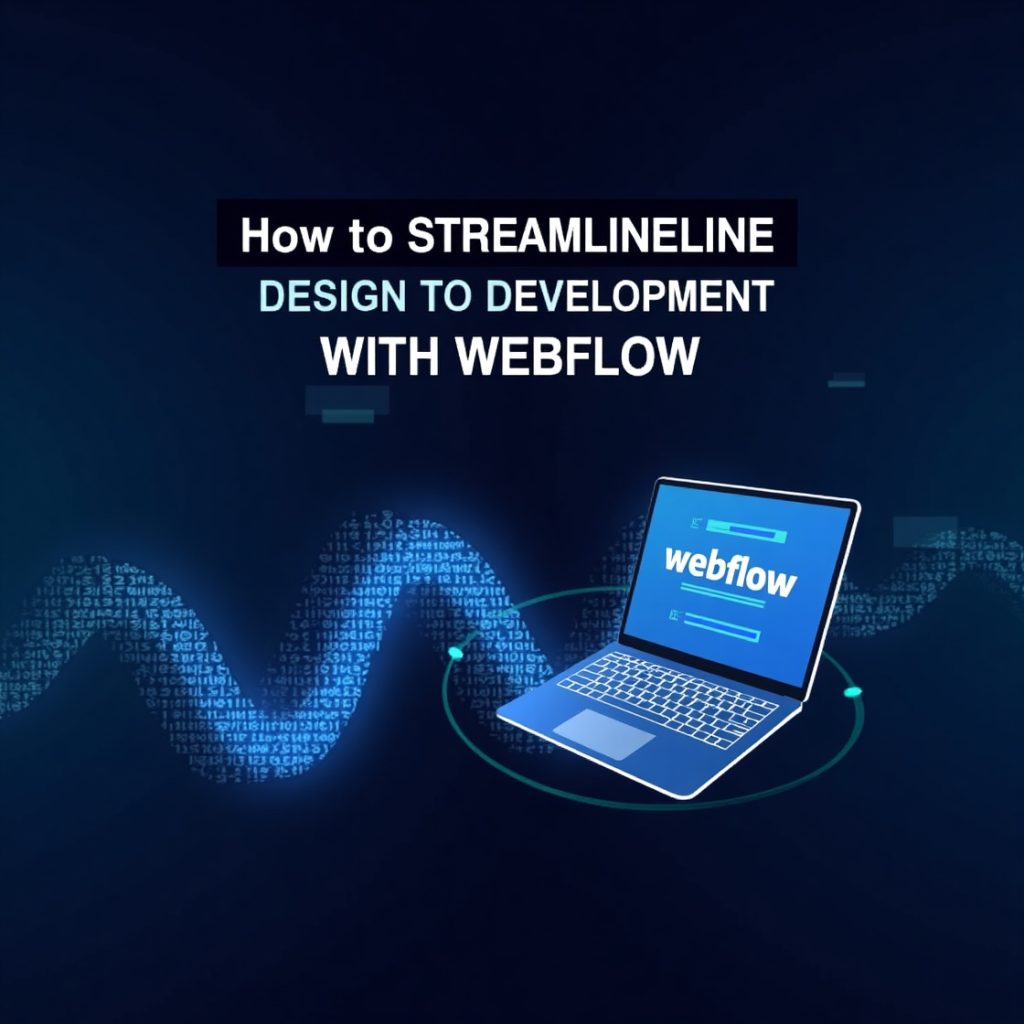
The intention-execution gap is one of the greatest issues with traditional hand-offs. A designer might see a fluid, responsive animation; however, unless the developer interprets the animation similarly, it usually falls short of expectations. This is not the fault of the design team but an inherent limitation of the system being used.
Even with accurate specifications or detailed prototype linkages, valuable information tends to get lost in translation. Developers find themselves perhaps guessing at how interactions should behave and interrupting design teams over and over again to get clarifications. That slows down production and drains creative energy while frustrating both parties.
Minimizing or perhaps eliminating that hand-off phase allows teams to move faster and be more aligned, harnessing the power of collaborating in the same environment. This is what renders tools such as Webflow a more intelligent choice for contemporary web projects.
How Webflow Merges Design and Development Seamlessly
During such conversion it essentially becomes dynamic, designs can now be done on webflow, and while prototype visual images are mock-ups, they also are living, functional sites since the Webflow helps create production-ready code behind the scenes.
That one visual css interface is what every designers dream of because now everything could be possible -layout, style, effects and responsive design- without even writing just a single line of code. For developers though, the code outputted by webflow is always clean, exportable, and ready to integrate into existing systems when required.
Another advantage is that changes can be accommodated in real time. Instead of having to send files around or set up multiple preview links, everything happens from one place. Changes can be made live. Edits can be carried out immediately. Since Webflow includes CMS and hosting available, the process from idea to publish never has to leave the house.
Visual Development with Real Code Output
Webflow’s main differentiator from other no-code companies is its ability to write real code—HTML, CSS, and JavaScript. This is a significant win for teams that wanted to enjoy a visual builder without sacrificing the final viewing experience.
No matter what Webflow devs add on the canvas, it is what gets published live on the Internet. That eliminates back-and-forth conversations, cuts down bugs introduced while translating a design to code, and spares developer hours upon hours of re-creating something that’s already been visualized.
Thus, design teams can now fully own the site-building process from the initial concept to the final product, leaving programmers free to work on more sophisticated tasks such as integrations, APIs, or backend systems.
Collaboration and Efficiency in Webflow Projects

An under-discussed feature of Webflow is its collaborative setup. Team members including designers, developers, marketers, and even clients can work together in real time inside shared spaces. Assigning roles, limiting access, and controlling edits in real time can be done through the Webflow dashboard.
Shorter feedback loops can be established. Instead of waiting days for revisions, edits could happen on the spot. This proves particularly important in time-sensitive projects or when stakeholders want an instant overview of changes and feedback.
Webflow also works well with major marketing tools, CRMs, and analytics platforms to simplify the end-to-end journey of building functional, optimized sites that are ready to convert.
Better Workflow, Fewer Bottlenecks
When many individuals have different roles to play at a time such as on a project-executive director, content writer, developers, and stakeholders, there really is a way of getting tangled up with workflows. Well, Webflow just cuts out that pain by bringing everybody under a common roof.
From design and structure to content and SEO, everything can be done in the same environment. Writers can put their copy directly into the CMS while the designers adjust on the fly. Developers can check out exports of code, and marketers can launch pages with custom tracking.
This end-to-end flexibility lessens friction and encourages more iterative and agile styles of working.
Launch Faster and Scale Smarter with Webflow
From design to development, all workflow culminates in producing a high-quality site that performs well and launches on time. Webflow provides the solutions to do just that by stripping redundant steps and automating tedious parts of the process so that teams will spend only a fraction of the time previously taken to launch websites.
Once the site is live, scaling it becomes very simple. New pages can be created and content updated through Webflow’s CMS at no cost to a developer. You also have complete control of all SEO settings, metadata, 301 redirects, and structured data-right from the visual interface.
Thus, it makes it most useful for growing businesses, agencies managing even more than one client, and startups that need a quick pivot without heavy dev overhead.
From Prototype to Live Site—All in One Tool
Webflow is not merely a development tool; it also acts like a complete website platform for modern websites. This includes visual design, CMS, e-commerce, hosting, and even performance tracking. Any forms of fast prototyping and instantaneous publishing are allowed on the platform via starting a project from scratch and/or the importing of components from Figma. Using global styling, reusable components, and logic-based interactions, teams get to build very complex sites more quickly than ever- without compromising on design control or user experience.
In replacing multiple tools with just one, you therefore have made the project more productive workflow-wise, having minimized the final cost and the delivery time.
Final Thoughts
There’s going to be a heavy shift in direction mentally for most traditional workflows when coming into Webflow, but you cannot to deny its wonderfulness: it aligns teams, fast-tracks delivery, reduces hand-off friction, and empowers creative professionals—sans need for coding-from-scratch—to involve in the development process.
If you are annoyed and fed up by the constant back-and-forth between the design and development teams, you may have to consider the possibility of using Webflow for your next project. Not merely about building a website, but about creating a more fluid, agile, and ultimately satisfying way to work.